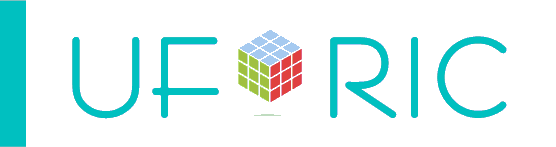Home Page
The Home Page after login (landing page) now shows the positions and current MTM, Investment amount, Greeks, etc. This can be viewed with any hierarchy, and can be drilled down to the strategy level. A square off can be done at any level, or a new Overlay trade can be initiated.
Trade Now
The earlier "Settings" Tab is now "Trade Now". Click on this to create a new strategy.
Add / Update Client
You can now create multiple Clients (i.e., family accounts) by clicking on "Add Client". In Client details, there is an additional field for "Do you wish to receive email alerts". Select your preferred frequency for being alerted for Stop Loss / Exit Profit.
New details in Trade Now
Some additional details can be given in "Trade Now".
- Select Client. If multiple clients are selected, the trade will happen for all clients
- Select Underlying. Multiple Underlyings can be selected. You get the best strategy across underlyings
- Percentage of Balance. When Multiple Clients are selected, enter the percentage of balance required as invested amount. For example, if Client A has Rs. 5,00,000 balance and Client B has Rs. 10,00,000, a figure of 50% will create a strategy with Rs. 2,50,000 for Client A and Rs. 5,00,000 for Client B. The strategy will be displayed for the Client with the highest brokerage
- Underlying Value. When creating a strategy for a single underlying, you can give an estimated value of the underlying for which you would like to see the best strategies. If left blank, the current underlying value is taken as the preferred underlying value for creating strategies
- OTM + ATM only + ITM 0/1/2 legs. Now, you can add upto 2 ITM legs while creating a strategy, besides all ATM and OTM legs. As before, it OTM + ATM only is not ticked, strategies will include all legs of ITM, ATM and OTM
- Futures. Tick this to include Futures legs in your strategy
Analyse Strategy
When you are creating a new strategy (or viewing an existing one), you can analyse the strategy. This means that you get an estimate of your profit on a day-on-day basis for an underlying range. Simply enter the expected underlying value and the date range for which you would like to see your expected returns.
You can even alter the IV or premium displayed to view the impact on your profits.
FAQs
What is FnOGuru?
FnOGuru is a decision-driven Derivatives Tool. It gives focused advise on Derivatives Strategies, based on your preferences.
What do I need to know before using FnOGuru?
FnOGuru creates strategies for Indices and Stocks on NSE. A basic understanding of the underlying is a must, knowledge of Derivatives is desirable but not essential. It removes the drudgery of doing complex calculations in a moving market or the need to have deep insight of Derivatives.
How do I start with FnOGuru?
Click on Sign Up to create your account.
How do I quickly get productive?
After Sign Up, Login with your mail id to get to the Strategies Page. Click on "Trade Now" on the top, and select your preferrences as explained in the left panel. Click on continue, and you see the best strategies available based on your preferences. We would recommend doing virtual trades initially till you are confident with the application.
How much can I expect to make from FnOGuru?
Be realistic in your expectations. The application permits you to give your expected return % p.a., but the probability will generally reduce with higher return expectations.
Do I need to factor in the costs of the trade?
FnOGuru gives you the payoff curve with all costs. So you do not need to consider any other costs.
What is the trading style I need to follow?
Trading is a science and an art. The science is all there in FnOGuru. The art comes from you. It requires a methodology to enter, overlay and exit. There are different methods to adopt, e.g., some traders believe in being always delta hedged with a neutral strategy, they keep doing overlays (once a week), which are also delta hedged, till expiry.
What do I do after I see a good strategy on FnOGuru?
You will need to place the order with your broker. An order will have to be placed for all the Options legs that you can see in the "Analyse Strategy" page, after you click on the strategy.
What do I need to do after I place the order with my broker?
Firstly, you will need to create the order in the application. This is done by clicking on "Create Order" on the "Analayse Strategy" page. Next, you can keep monitoring your position on the Home Page. You will also get mail alerts when an action is required from your end. And, you may add to your existing position by checking new strategies by clicking on "Trade Now". The strategy can be squared off by clicking on "Square off".
When are the Alerts sent?
The alerts are sent during trading hours based on the frequency set by you.
I work full time, is FnOGuru useful for me?
FnOGuru has been designed for all types of users. Login any time, it shows you the strategies available at the moment. Execute the strategy and you get alerts in your mail box. You don't need to check your position at all times.
When is it a good time to enter a strategy?
Any time that you understand the underlying is a good time. You can execute a trade and exit as per your convenience.
When can I access FnOGuru?
For your convenience, FnOGuru is available throughout the day on all days. During non-market hours, strategies are based on the last available rates.
What is the cost for FnOGuru?
The best part is that it is free. So just use it!
What does FnO Guru not do?
We do not predict market direction or give tips. It is not based on Technical and Fundamental Analysis, so strategies recommended do not have a direction bias.
What do I do if I need help?
Simple. Just send us a mail at support@uforic.in and we will respond as soon as possible.
If I am company, how can I use FnO Guru?
It is possible to integrate FnOGuru with your trading application for a straight-through experience for your customers. Contact us at support@uforic.in for more details.